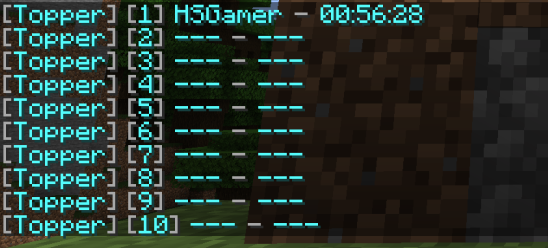Playtime Leaderboard
This will guide you on how to create an unreliable playtime leaderboard for your server using the built-in Statistic Value Provider and format the value using Value Display.
Add the Holder
Open the config.yml file and add the following holder:
holders:
playtime:
type: statistic
statistic: PLAY_ONE_MINUTE # Or PLAY_ONE_TICK if your server is running on 1.12 or belowThis will create a holder named playtime that shows the total playtime of a player in ticks.
But the value is in ticks, which is not human-readable. So, we need to format it. Add the following line:
holders:
playtime:
type: statistic
statistic: PLAY_ONE_MINUTE
line: "&7[&b{index}&7] &b{name} &7- &b{value_time:pattern=HH:mm:ss&type=duration&unit=ticks}"We added the line setting to the holder and override the default line. The {value_time:pattern=HH:mm:ss&type=duration&unit=ticks} will format the value to a human-readable time format.
Now when you save and restart the server, you should see the playtime leaderboard in the /gettop playtime command.
Display the Leaderboard
We will display it in a hologram
Here is an example of a hologram that displays the top 5 players in the leaderboard:
&b&lPLAYTIME LEADERBOARD
&7#1 &f%topper_playtime;top_name;1% &7- &b%topper_playtime;top_value;1;time:pattern=HH:mm:ss&type=duration&unit=ticks%
&7#2 &f%topper_playtime;top_name;2% &7- &b%topper_playtime;top_value;2;time:pattern=HH:mm:ss&type=duration&unit=ticks%
&7#3 &f%topper_playtime;top_name;3% &7- &b%topper_playtime;top_value;3;time:pattern=HH:mm:ss&type=duration&unit=ticks%
&7#4 &f%topper_playtime;top_name;4% &7- &b%topper_playtime;top_value;4;time:pattern=HH:mm:ss&type=duration&unit=ticks%
&7#5 &f%topper_playtime;top_name;5% &7- &b%topper_playtime;top_value;5;time:pattern=HH:mm:ss&type=duration&unit=ticks%